So it’s time to start building a website for your business. Exciting! But where should you host it? Trying to figure out the best website platform for a small business is no easy task. There are so many choices — and even more opinions!
I’ve been building and maintaining websites since 1996. I’ve seen and worked with just about every platform out there. I won’t waste your time with every current option, but I will give you my two cents about some of the top platforms available. I’ll cover costs, ease of use, and reliability. I’ll rate each one on a scale of one to five stars. 🌟
Whether you’re starting fresh or considering a move, this will help guide your decision. Let’s go!
Skip ahead →
Wix
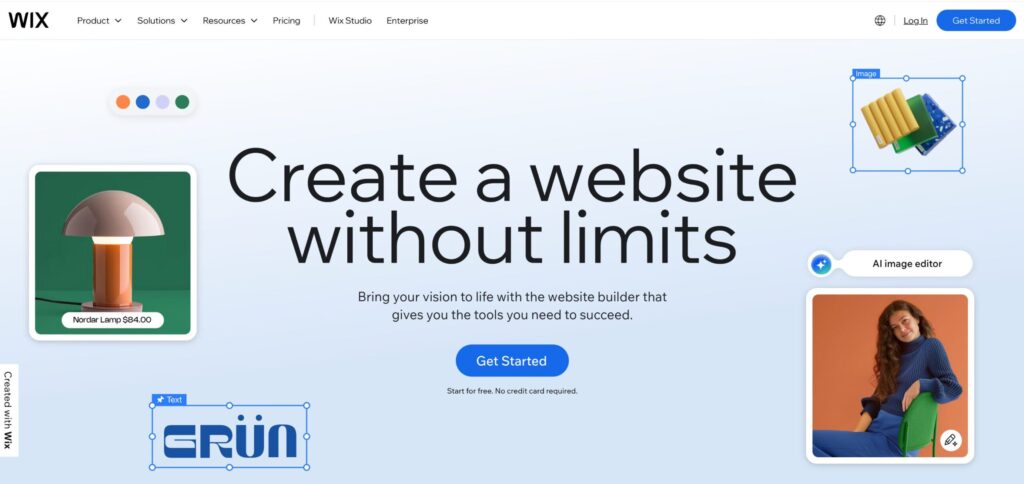
Wix isn’t new, but their ubiquitous marketing campaigns over the past few years make it feel new.
Because AI is in everything from email to cereal these days, Wix of course starts out asking if you want to get started using their AI chat bot. I gave it a try, telling it I was starting a soap company called clean robot.

It then gave me a personalized dashboard and started running me through the setup. The first thing it asks you is about your domain name, which can be confusing at first. You can get the free site without a custom domain name, but you have to jump through a few hoops first — essentially designing and publishing your site before you can see the URL. The free URL I got looks like: https://djbillings.wixsite.com/clean-robot.
I could have chosen a custom domain without the wixsite extension, which is included and free for a year. I strongly suggest using a custom domain for your business. The free yourname.wixsite.com URL is not a great look for a business. Besides, you’ll need to set up email elsewhere, and don’t get me started on not using the same email domain as your website domain.
Wix Features
The Wix dashboard gives you a lot of control over your site, in an intuitive UI that’s easy on the eyes. There are menu options for products, sales/order info, a blog, SEO, and even a mobile app. If you’re setting up an online store, they make it easy. You can also upload content that can be stored separately from design and have it displayed anywhere on your site.
They offer templates or AI to help you design the layout and look of your site. Additionally, there’s a “Dev” option that allows you to use custom code, like JavaScript, to enhance the functionality.
I didn’t go through the entire process of designing my site, but it’s pretty clear that Wix is a robust platform.
Wix Pricing
Take a look at their current plans, but here’s an overview.
Light = $17/month
- Free domain for 1 year
- 2 GB storage space
- Multi-cloud hosting
- Light marketing suite
- 2 site collaborators
Core = $29/month
- Free domain for 1 year
- 50 GB storage space
- Multi-cloud hosting
- Basic marketing suite
- Accept payments
- Basic eCommerce
- 5 site collaborators
Business = $36/month
- Free domain for 1 year
- 100 GB storage space
- Multi-cloud hosting
- Standard marketing suite
- Accept payments
- Standard eCommerce
- 10 site collaborators
Wix Recommendation?
It’s a great value for a small business. If you sell products, I would start with the Core tier and see how things go after a year. If you don’t sell products, start with Light. It’s perfect for someone who doesn’t know anything about coding or design and just wants to get their biz online as soon as possible.
DJ’s rating: 🌟 🌟 🌟 🌟
And please, I beg of you, use a custom domain.
GoDaddy
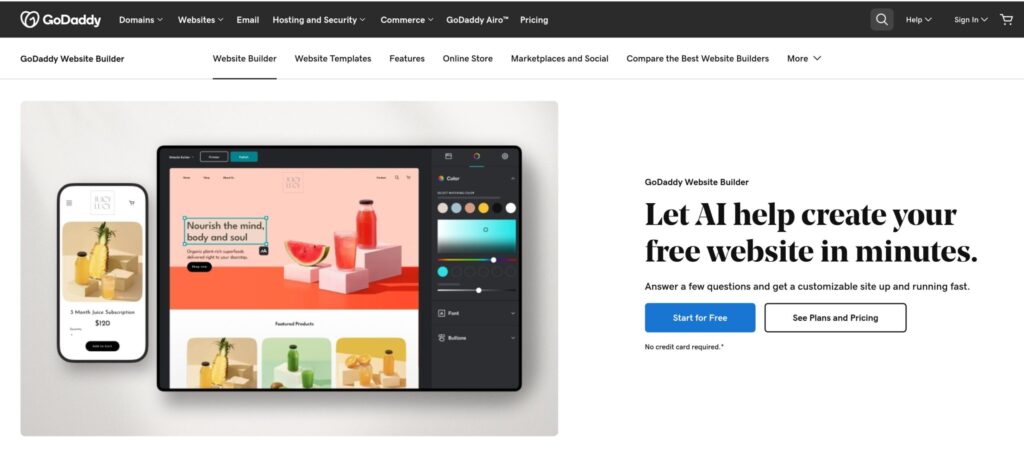
GoDaddy has been around for a long time as a domain registrar and web host. In recent years, they’ve jumped into the platform market, offering a site builder with — you guessed it — AI. Similar to Wix, you can get started for free.
I tried the free trial and used their AI to help set everything up, using the same Clean Robot Soap Company info I used with Wix. It performed much the same way. GoDaddy selected some images and created some copy based on what I told it — apparently I run a business that “Automate[s] your cleaning with our innovative robot vacuums.” 😂
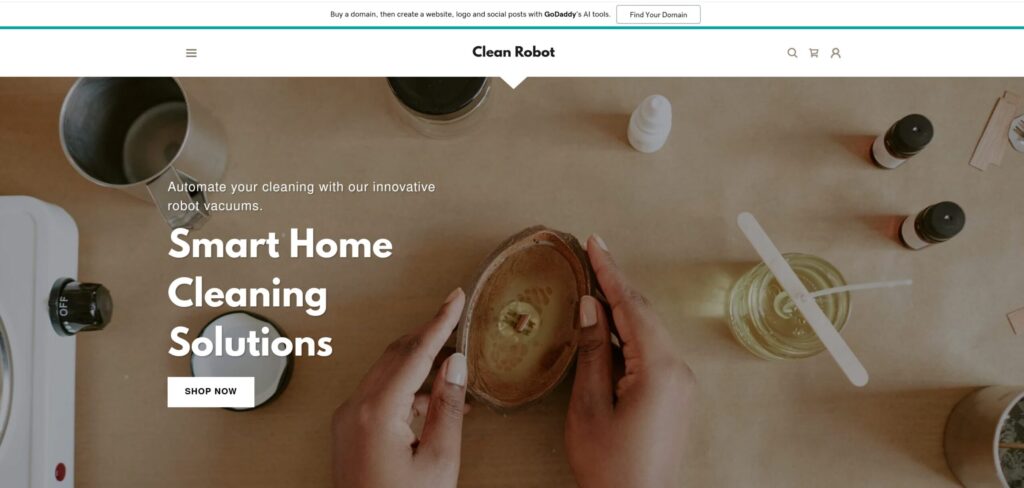
The URL it assigned me looked like this: https://site-5jlr9o2qs1.godaddysites.com. I don’t think I need to go back over that “get a custom domain” rant again, right?
GoDaddy Features
The site builder is intuitive, but pretty bare bones. Compared to Wix, you don’t get nearly as many goodies. You can change themes and tweak colors, fonts, etc. If you run an online store you can add products and manage sales. There’s no blog option.
They do include an email marketing feature, where you can collect subscribers, send marketing emails and coupons. I didn’t test it, but it could be an alternative to using a third-party email marketing platform like Mailchimp or ConstantContact.
GoDaddy Pricing
At first glance, I thought GoDaddy’s pricing was competitive. Looking closer, it appeared that they were running a sale, so renewals were about double after the first year. I’ll include their pre-sale, regular pricing here.
Basic = $16.99/month
- Connect a custom domain
- Built-in SEO
- Unified inbox and website chat
- Content and design tools
- Secure SSL
- 100 email marketing sends/mo
Premium = $29.99/month
- Everything in Basic plus:
- Book recurring appointments
- Online payments and deposits
- Email marketing tools
- Create and launch social ads
- 25,000 email marketing sends/mo
Commerce = $34.99/month
- Everything in Premium plus:
- Sell unlimited products
- Sell on leading marketplaces
- Automated inventory sync across channels
- Automated sales tax calculators
- 100,000 email marketing sends/mo
GoDaddy Recommendation?
You don’t get a custom domain name, but you do get email marketing — a service you would need to pay for outside of GoDaddy. Still, it’s somewhat bare bones compared to Wix, so it’s a moderate value for a small business.
DJ’s rating: 🌟 🌟
Squarespace

A trend I like to see is platforms with a free trial, without taking your credit card info to get started. Like Wix and GoDaddy, Squarespace offers this as well.
Clicking their big Get Started button takes you through a series of questions about your business and what you want to accomplish with your site. AI is here to stay. They emailed me my free URL even before I had finished setting everything up: blackbird-flower-j8tr.squarespace.com.
The site editor is fairly intuitive, and I had lots of options for changing up the different sections. Like Wix, Squarespace linked me with Unsplash.com to search and select a new cover image, which I did.

In only a couple of minutes, my site was starting to shape up. I was confident that within an hour I could have create something decent and professional-looking without a ton of effort.
Squarespace Features
In addition to designing the website itself, Squarespace allows you to add products and services, a blog with a paywall (if desired), appointment scheduling, donations, and custom invoicing. You can also get a custom domain free for the first year. There’s an email campaign/subscriber feature as well.
One thing that’s unique to Squarespace is that they have their own built-in payment system. That means you don’t have to find a third-party payment platform.
Squarespace Pricing
My one nitpick about Squarespace is that I had to hunt for their pricing. The pricing page link is hidden in the footer of their site. The pricing below is based on an annual subscription.
Basic = $16/month
- Beautiful templates and powerful tools for any website
- Free custom domain*
- Squarespace AI
- Up to 2 contributors
- 2% online store transaction fee
Core = $23/month
- Everything in Basic
- Unlimited contributors
- Advanced website analytics
- Complete customization with CSS and Javascript
- Professional email from Google Workspace**
Plus = $39/month
- Everything in Core
- Lower payment processing fees as your business grows
I’m not going to include the payment processing rates in detail here, but they range from 2.7% to 2.9% + .30 per transaction. That’s fairly typical, but know that you’re locked into their system, so you can’t shop around for better rates.
Squarespace Recommendation?
There’s a ton of value here. If you’re a new shop starting out selling products online, it doesn’t get much easier to build fast and grow. Even if you don’t sell products, it’s still a solid choice.
DJ’s rating: 🌟 🌟 🌟 🌟 🌟
Shopify
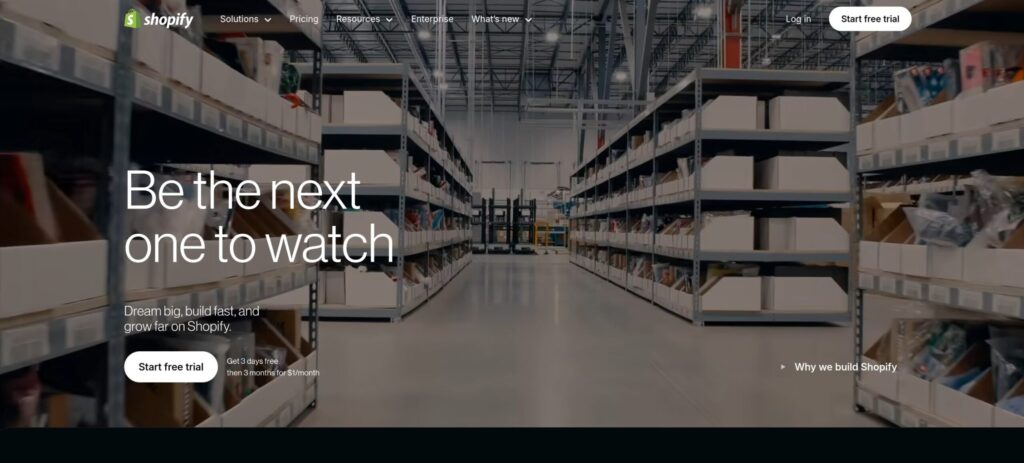
If your small business doesn’t sell products, then you can skip Shopify. It’s an ecommerce platform designed to help you sell products online. If that’s not you, don’t waste any time here. If you do sell products, read on!
Shopify has a free trial, but it’s a little different than what we’ve covered so far. You get 3 days free, then 3 months for $1/month. It starts by asking you where you’d like to sell, and you have lots of options:
- An online store
- In person at events
- Social Media
- In person at a retail store
- An existing website or blog
- Online marketplaces (eBay, Amazon, etc.)
From there, I could choose a suggested plan or skip to setting up my online store. Unlike the other platforms, it asked me to choose POS hardware and set up payments before I went through any store settings or design. I skipped through payments and shipping choices I wasn’t ready for and went right to the design. I got my temporary URL (no point in sharing it here) and chose a theme.

The website editor was not very intuitive and frankly felt a little outdated compared to the others I had used. It would probably take me a little longer to fine tune the look of my site in Shopify. I got the impression that once I picked a plan and paid, it would be an easier path to get started.
Shopify Features
Shopify has a lot to offer in addition to the expected product and sales features. You also get:
- Content & Blog Posting
- Analytics
- Discounts & Promotions
- Email marketing
- Point of Sale hardware
- Forms
They have a list of apps that you can integrate with your store, like Pop Convert pop-ups, Smile loyalty rewards program, AI Quiz Builder, and more.
Shopify Pricing
Pricing is significantly higher than other platforms. They start you out at $1/month for the first three months, then the regular pricing kicks in. I was a little confused why the Retail and Shopify tiers are the same price, but maybe you can sort it out:
Basic = $29/month
- Full-featured online store
- 10 inventory locations
- 24/7 chat support
- Localized global selling (3 markets)
- POS Lite
Retail = $79/month
- Limited online store
- 10 inventory locations
- 24/7 chat support
- Localized global selling (3 markets)
- Includes 1 POS Pro location
Shopify = $79/month
- Full-featured online store
- 10 inventory locations
- 24/7 chat support
- Localized global selling (3 markets)
- 5 additional staff accounts
- POS Lite
Card rates range from 2.5% — 2.9% plus .30 cents per sale, with different rates for online sales and in person sales. While they do allow for third-party payment providers, they charge 1% on top of each sale.
Shopify Recommendation?
Shopify could be a good website platform for a small business — if you sell products. And if you have a brick & mortar retail shop, it could be a good pairing. However, their rates are high and you really have to crunch some numbers to see if their payment processing rates are worth it for you.
DJ’s rating: 🌟 🌟 🌟
WordPress
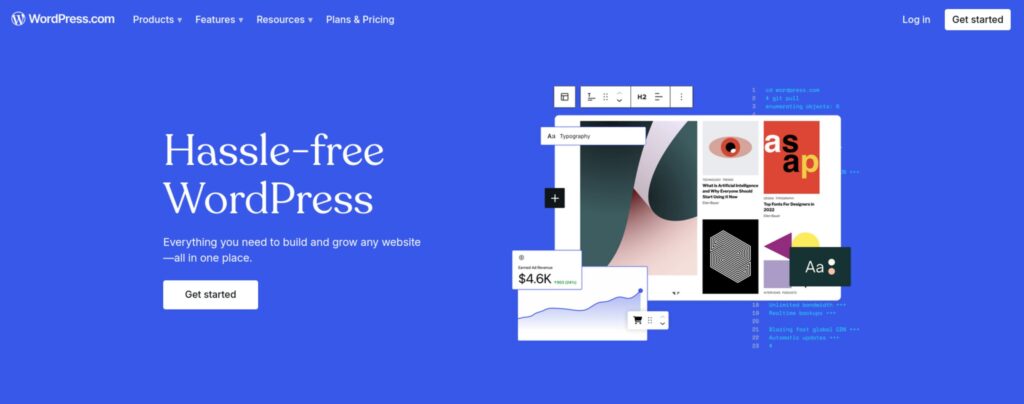
For a fair comparison to the other platforms I’ve covered, I used the WordPress.com version, not the self-hosted WordPress.org software.
Unlike the other platforms, WordPress asked me choose a domain name right out of the gate. It’s free for the first year with an annual paid plan, but I chose to skip the domain to start. Then I was presented with various plans, which I’ll go over in Pricing later. For now, I chose Free.
After checking some boxes to describe the kind of site and features I wanted the next step was to pick a theme. From there I was taken to a site setup wizard-sort-of-thing that looked exactly like the self-hosted WordPress admin dashboard. If you’re familiar with the software, you’ll feel right at home. If not, it will take a while to figure things out.
When I went to design my site, I got a notice that said, “Your site includes premium styles that are only visible to visitors after upgrading to the Premium plan or higher.” Hmm. I didn’t have as many options to design my site upfront without paying for a plan, so it was very bare bones.

As familiar as I am with designing sites in self-hosted WordPress, it took me a while to figure out how to design my site. For those new to the platform, it’s certainly not very intuitive. I felt myself wishing I could use the Wix UI.
I didn’t explore any further, as I would have had to choose and pay for a plan.
WordPress Features
WordPress offers custom domains (free for a year), a full eCommerce store through their WooCommerce platform, Google analytics, and Priority Support in the higher pricing tiers. You have full control over the design of your site and they offer templates and pre-made color & layout suggestions to make things easier. You can also add CSS customization if you like.
I couldn’t find anything about email or email marketing, which they may offer but it wasn’t clear to me.
WordPress Pricing
You can get a site for free, but it’s very limited in features and your domain would something like: https://djb6e151cd451.wordpress.com. The pricing below is based on paying annually.
Personal = $4/month
- 6 GB storage
- Unlimited pages, posts, users, and visitors
- Free domain for one year
- Ad-free browsing experience for your visitors
- Dozens of premium themes
- Support from our expert team
- Stats
Business = $25/month
- Everything in Personal
- 50 GB storage
- All premium themes Switch between a collection of premium design themes.
- Priority 24/7 support from our expert team
- Premium stats Unlock all stats, including UTM tracking and device insights.
- Customize fonts and colors sitewide
- Connect Google Analytics
- Upload videos
- Install plugins
- SFTP/SSH, WP-CLI, Git commands, and GitHub Deployments
Commerce = $45/month
- Everything in Business
- eCommerce tools and optimized WooCommerce hosting
There was another $8 Premium tier, the differences from the $4 tier being 13 GB storage, faster support, and everything in Business except plugins and SFTP/SSH access.
WordPress Recommendation?
I wasn’t impressed with WordPress.com. They hit you up at every turn to sign up or upgrade your plan, even as you’re just getting a feel for the experience. It’s not very intuitive to use out of the gate — it would take me much longer to design a basic site compared to Wix or Squarespace.
I’m saying this as someone who makes a living building and maintaining self-hosted WordPress sites. I absolutely love building sites in WordPress, and I love that it’s open source. It would be a much better value in the long run to find a good web host, purchase a domain, and build a site without being locked into the WordPress.com platform. You may need to hire a web designer to get it going, but from my experience with WordPress.com, you may find yourself doing that anyway.
DJ’s rating: 🌟
A few words about Facebook
While Facebook is still the most popular social media platform around (~3 billion active users), it’s not the app of the new generation. I’ve heard many a millennial refer to it as “the old people’s app,” apparently meaning anyone over 30. However, the people who do use it rely on it heavily, especially for its marketplace and community aspects. So it’s still a good place to hang a shingle.
That said, I do not recommend using Facebook as your only “website.” Yes, it’s free, and yes, “everyone” is there. But consider this scenario: A potential customer is interested enough to seek you out online. But to get to your page, they have to log in (or sign up) to Facebook. For some that won’t be an issue, but for others it could mean they won’t waste their time.
The thing is, you want your website to be as easily accessible as possible to anyone and everyone who might be interested. Any barrier to entry is a potentially lost sale.
Also, using only a Facebook page as your online presence says to the world that you…
- … are too lazy to build a website.
- … can’t afford a website.
- … are out of touch.
Go ahead and create that Facebook business page. But make sure you also have at bare minimum a brochure-style website that anyone can access.
Making your decision
I hope I’ve given you some helpful insights in choosing a website platform for your small business. Creating a website can seem like a necessary evil. Most small business owners I know do not enjoy it, but these days you absolutely must have an online presence to look professional. At some point you make the best decision you can and run with it. You got this! And if you’re feeling stuck, get in touch and I’ll help you through it.
There are a lot more platforms out there, but these are currently the most popular. Do you have one that you use and love? Let me know in the comments!
Photo by Igor Miske on Unsplash
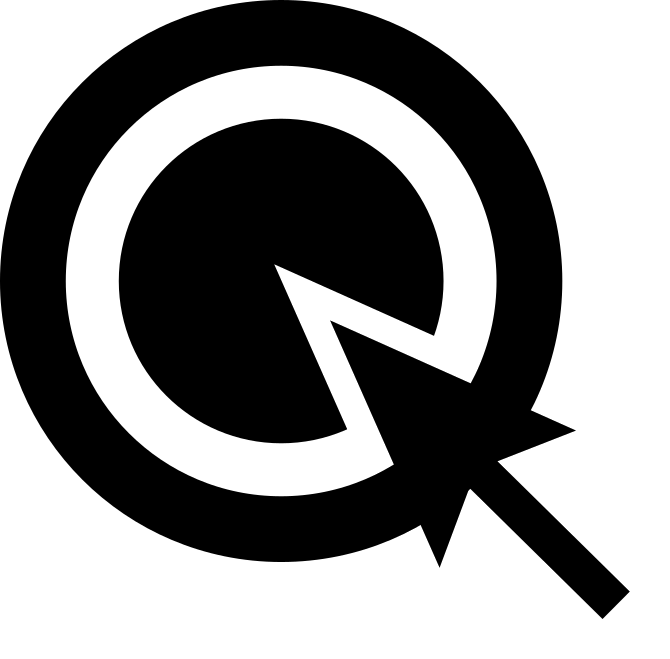

Leave a Reply